How to Solve iPhone 5S Touch Screen Problem
One of the most important features that are found in Smart phones is the Touch screen. The importance of touch screen in phones can be marked as you are not able to do anything if your phone’s touch screen stops responding. Doing text messages, making or receiving calls, accessing different apps and even unlocking your phone will become impossible if your touch stops working.
In the following lines you will get to know all the different iPhone 5S touch screen related problems, reasons of those problems and solution.
Problems
- IPhone 5S touch not responding at all!
- Slow response of touch screen.
Reasons of Problems
- Touch screen has encountered any kind of water damage or moisture.
- Phone’s touch screen is damaged due to any physical collision.
- Touch Screen IC might be faulty.
- Loose connection of iPhone 5S’s touch screen connector with board.
- Screen might be broken which also affected touch screen.
- Dry soldering of touch screen on-board connector.
- Connector strip might be damaged.
Workaround
- You can try going with restarting your phone and check.
- Factory reset your phone, but make sure that you take the data backup of your entire phone.
Hardware Solution
- The very first thing that you need to do is to unplug, clean and reconnect touch screen connector strip and check, in most cases this has found to be a good and effective solution of this problem.
- If the above step fails then look for any traces of water damage on your iPhone 5S motherboard. In case you find that then properly clean the entire board and also use a heat gun for a few seconds so that there are no traces of water left behind. This is also a one effective solution for that and any phone that has touch screen problem due to water or moisture is able to overcome this type of problem.
- Now check whether touch screen connector is loose when connected with on-board connector or not, in case it is then all you have to do is to replace display screen and check.



.png)




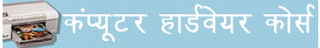















No comments:
Post a Comment