Before you Check if an iPhone is Blacklisted
The blacklist status of an iPhone is crucial when you want to buy an iPhoneA common question we get every day is how to check if an iPhone is blacklisted or not! It is a major issue and you should be always sure about the blacklist status of a used iPhone BEFORE you buy it. So read this article carefully and find out everything about the blacklist status, how to check if an iPhone is blacklisted and if there is a way to unlock a blacklisted iPhone- From an online store like eBay, Craigslist or Amazon
- From a store
- From in-person transaction
When an iPhone gets Blacklisted?
The main reasons for ”blacklisting” an iPhone are:- When it is reported as Stolen or Lost
- When there are Unpaid Contract Bills
- When it is under an active contact
- When it is involved in fraud activities
- When other rare conditions are met (really rare)
If none of the above applies, then we refer to an iPhone as CLEAN. Keep in mind, that CLEAN iPhone doesn’t mean UNLOCKED iPhone.How to Check if an iPhone is Blacklisted before you buy it
It is really important to check if an iPhone is Blacklisted BEFORE you go on and buy it. In fact, you must always check the Network, iCloud Lock and Blacklist Status because a second-hand iPhone that looks like a good investment might prove a disaster. So let’s see what you need to do step-by-step.#1. Get the iPhone’s IMEI Number
Always ask the seller (online or not) to provide you with the actual iPhone’s IMEI number (15-digit unique serial for every iPhone). But how can you be 100% sure about the authenticity of the provided IMEI number?- If you can hold the iPhone in your hands, you just have to dial *#06# (it doesn’t need a Mobile Network Connection)
- If you can’t inspect the iPhone for yourself, you must ask the seller to create a 2-3 minutes video showing you the IMEI number by:
- Dialing *#06#,
- iPhone Settings
- iTunes
- Showing the backside of the iPhone (newer models have the IMEI number also there)
#1 USe Site IMEI.PRO to check to check if an iPhone is Blacklisted or Locked#2. Use an IMEI Check Service to check if an iPhone is Blacklisted or Locked
This is the report that you will get if you use an iPhone IMEI Check Service:- Blacklist Status
- Carrier Identification (Initial Lock Carrier)
- Network-Lock Status
- Financial Status
- Contract Status
- iCloud Lock Status
- Warranty Status
- Find My iPhone Status
- all other technical aspects (Storage, color, serial number…)
The only thing you need to perform an IMEI Check is the iPhones IMEI number and a safe,trusted and legitimate provider like UnlockSpector. They will enter Apple’s GSX server and Carriers’ Worldwide Blacklist databases and provide you with all the above information almost instantly.
Wednesday, 6 September 2017
.png)
Subscribe to:
Post Comments (Atom)





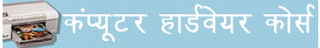















No comments:
Post a Comment