IPhone 6 Plus Backlight Ways Display Light Jumpers Solution
Apple iPhone 6 Plus Display Light Ways Jumper Lcd Light Not WOrking Problem Dim Low Light Repair Solution
iPhone 6 Plus Light Problem Repairing Solutions are available in the following article. Also, you will find Apple iPhone 6 Plus Led Not Working Ways and Jumpers information in the diagrams further in this post. If your cell phone is having one of these faults check these diagrams out and do the solutions step by step
iPhone 6 Plus Light Problem Repairing Solutions are available in the following article. Also, you will find Apple iPhone 6 Plus Led Not Working Ways and Jumpers information in the diagrams further in this post. If your cell phone is having one of these faults check these diagrams out and do the solutions step by step
Problems
- Display light not working.
- The display light is dim.
- Sometimes display light works and sometimes it does not.
Reasons of Problems
- The phone might be water damaged.
- Dry soldering of display connector pins.
- Diode might be faulty.
- iPhone 6 Plus LCD screen might be faulty.
In iPhone 6 PlusLight Problem can occur because of the faulty Lights IC or it’s bad connection to the Cell Phone’s PCBA Motherboard. So first you should clean iPhone 6 PlusLight IC Ways and Motherboard of the Mobile Phone. You Can Use any cleaning liquid for this purpose like CTC or any other you prefer. If you are certain that the bad connection is not the reason for your Mobile Phone’s fault, then you can replace the Lights IC with a new one.
Tools Required
- Star screw driver.
- Plastic separation tool for separating iPhone 6 Plus LCD screen from the body.
- Heat gun.
- Soldering gun.
- Multi meter.
Hardware Solution
- Now check the connection between the diode and the first pin of display connector (on – board), if there is no continuity between 1st pin of the display connector and diode then solder board pins and check.
- If the above step fails then it means that diode might be faulty or is disconnected from the board. In order to resolve that gently heat diode and check, if it is still found to be faulty then replace diode.
- If the above step fails in resolving this issue then it means your iPhone 6 Plus display screen is faulty and you need to change it.
READ MORE:- iPhone 5s Charging Problem Solution Repair Ways
If you have further questions please don’t hesitate to leave a comment.
Note: Every repairing solution posted here is tested by at least one member of our team. Use the information available here at Your Own Risk. We are not responsible if any harm comes to your device during the repairing process.



.png)

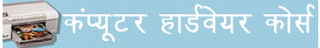















No comments:
Post a Comment